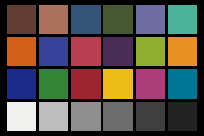- MovieSlate App
- MovieSlate Cloud
- KeyClips
- Videos
- Testimonials
- Press
- Accessories
- Support
Gallery
Have it your way
Customize MovieSlate’s behavior and appearance to suit your workflow and tastes.
Totally Tabular.
Choose which tabs appear in MovieSlate’s tabbar at the bottom of the screen. Hide unneeded tabs and keep the essential tabs that fit your current workflow.Behavior Modification.
Decide what should happen when shots start, end, and on false takes. Automatically increment take and slate numbers, filenames, and more.Get Snippy.
Manage your text snippet phrases, abbreviations, and groups. Use snippets to quickly enter canned text into slate fields and notes.Input with Style.
Choose which entry tool (keyboard, keypad, snippets) will appear when a particular field is tapped. You can assign a specific snippet group to a particular field. For some fields (like SCENE), you can also choose how to format the field’s data. Many slate fields have vertical labels on their left sides. Customize these labels— as seen onscreen, and in reports.Save History.
Choose to save GPS location to History, or whether to save any History at all.Report Immediately.
Save time when running reports by pre-choosing your preferred report format, contents, and recipient lists.On-Set Chat.
MovieSlate On-Set Chat works over your local WiFi network, and does not use or need an internet connection.With optional Pro Features subscription
That Syncing Feeling.
Configure LTC jam sync preferences, set LTC syncing to automatically start and stop shots (RecRun), and manage your Timecode Systems WiFi hub options.Camera Control.
MovieSlate can remotely control specific camera models. Start/stop recording, sync timecode, userbits, clip filenames, metadata. Set FPS, ISO, exposure, white balance, even control lens motors on certain camera models.Sound Recorder Control.
MovieSlate can connect to a Timecode Systems :wave or :pulse hub via WiFi and remotely control a Sound Devices 6-Series recorder that is USB-connected to the hub.Slate Data Sync.
Customize which data fields to send and receive when synced to other MovieSlates on set.With optional Script Dept subscription
Script Dept.
Customize many aspects of your script marking and logging and personalize your script reports.Looks Matter.
Customize the slate’s appearance for each production, or to suit your personal style. Choose from various themes, slate backgrounds, colors, fonts, and clapper stick designs. Even add your own production logo graphic— which also appears at the top of MovieSlate’s HTML and Sound Reports. View some examplesGet Focused.
Display focus, color, or gray charts on the slate— useful to your camera operator when adjusting white balance or setting lens focus. View included chartsGet Flashy.
Choose a slate graphic to display when the shot starts, and how long to display it.Roll Credits.
When a shot starts, a Siri-like voice can announce roll/scene/take, and other credits. Full-screen credits animation can briefly display each piece of production meta such as: date, timecode, director, DP, roll, scene, take, production, location, and many more. View credits animationTrigger Happy.
Choose how to trigger the start of a shot by: tapping the clapper sticks, hinge button, anywhere on the slate, shaking the iOS device, or detecting external clapper sticks from an iPad case like the ikan T-Slate, or electronic stick signal from a Denecke TS-TCB. Learn More about Clapperstick iPad CasesSave all Settings as a Workspace.
Customize MovieSlate’s Settings: tabs, behaviors, colors, text snippets, labels, input styles, and more.Then save a collection of all those settings as a Workspace. Quickly switch between different Workspaces with just a tap! Learn more
Share Workspaces.
With a free MovieSlate Cloud membership you can share your Workspaces amongst all your iOS devices and even other MovieSlate Cloud members. Learn more
Create a Workspace for each of your Productions and then quickly switch between them
according to your work schedule.
|
Social
Follow @MovieSlate
|
|||||||
Copyright © 2009-26 PureBlend Corp. All rights reserved. MovieSlate®, Movie★Slate® and KeyClips® are registered trademarks of PureBlend Corp. | Privacy Policy | Terms of Use | Credits