- MovieSlate App
- MovieSlate Cloud
- KeyClips
- Videos
- Testimonials
- Press
- Accessories
- Support
Sound Recorder Sync Pro Feature
Sync metadata and transport control with Sound Devices 6-series recorder/mixers

Optimized Controls.
With MovieSlate 8, naming and enabling/disabling tracks on your 6-series recorder has never been easier. To quickly set the track name label just tap and type the label you want to set— MovieSlate 8 instantly syncs the label to the recorder. To arm or disarm tracks tap on MovieSlate 8’s track arming buttons, the recorder updates immediately. If you need to quickly arm or disarm all your tracks just tap the “Arm All” or “Arm None” buttons at the bottom of the track list.A Recorder-centric Experience.
When connected to a Sound Devices recorder you have the option of using an alternate interface that mirrors the recorder— including the take information, notes, and filenames of the current and next takes.Click to play
Configuring the system.
- Run a standard lemo cable from the recorder's timecode port to timecode port on the :wave or :pulse.
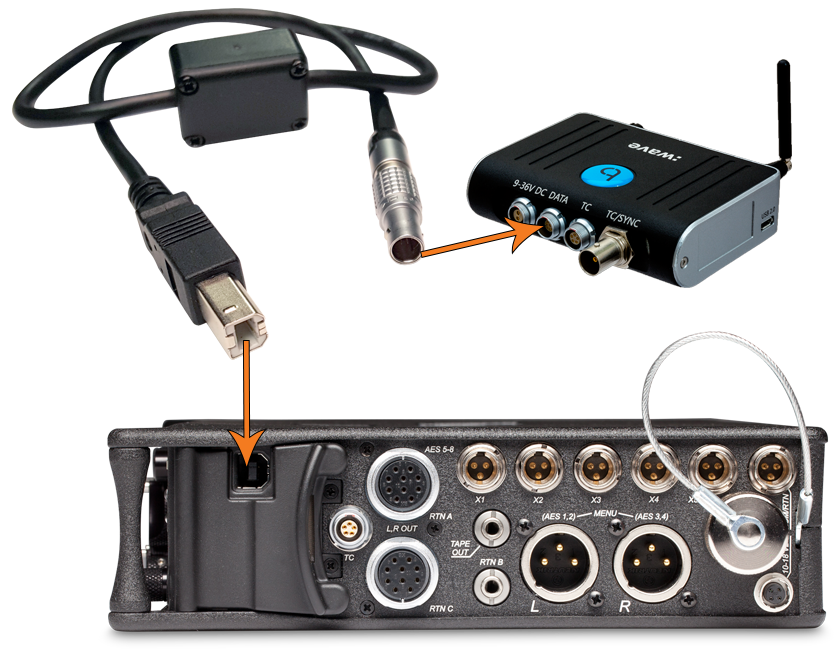 Run a custom data cable from the recorder's USB port
to the data port on the :wave or :pulse.
Run a custom data cable from the recorder's USB port
to the data port on the :wave or :pulse.- Power up the recorder, and the :wave or :pulse.
- Configure the :wave or :pulse to join an existing WiFi network, or create their own SoftAP network.
- On your iOS device, run the Settings app, and join the same WiFi network as the :wave or :pulse.
- Tap Timecode display, then tap "Connect to TCS Hub Source", wait for MovieSlate 8 to search for and connect to your TCS Hub.
Streamlined workflow.
By connecting your Sound Devices 6-Series mixer/recorder to a Timecode Systems :wave or :pulse hardware timecode and genlock generator, MovieSlate 8.5 can efficiently exchange metadata, sync timecode, and handle transport controls within your production workflow.Wireless Timecode.
As with all Timecode Systems WiFi hubs, MovieSlate 8 customers enjoy highly accurate timecode transmitted over WiFi. Using the :wave or :pulse hubs complete the picture by syncing timecode not only with MovieSlate 8 but also with your 6-series recorder. Add in bi-directional metadata sync and remote transport control and you’re set up for the best cart- or bag-based workflow in the world. More InfoSound Devices Recorder Sync Features
- Work wirelessly while enjoying full timecode and data sync over WiFi
- Send or retrieve slate data with the 6-series recorder/mixer on connect
- Import previously recorded 6-Series takes into MovieSlate
- Use the standard MovieSlate Sound Dept user interface or a specialized Sound Devices interface
- Monitor battery and memory card levels
- Assign track labels
- Arm/disarm sound tracks with a single tap
- Recorder transport controls— start and stop recording, split takes
- Compatible with Timecode Systems hubs
- Works on iPad, iPhone, iPod touch (recommended: latest models)
Requirements
- Sound Devices 633, 664, or 688 recorder/mixer with v3.1 or newer firmware
- Timecode Systems :wave or :pulse hub with supported firmware
- TCB-40 9-pin Lemo® to USB-B (male) cable from Timecode Systems (when connecting to the mixer)
- TCB-41 9-pin Lemo® to USB-A cable from Timecode Systems (when connecting to CL-12)
- MovieSlate 8.5 or newer, with Pro Features enabled (a monthly subscription or one-time InApp purchase)
- A WiFi network (the :wave or :pulse’s own Ad Hoc network, or an infrastructure network)
|
Social
Follow @MovieSlate
|
|||||||
Copyright © 2009-24 PureBlend Corp. All rights reserved. MovieSlate®, Movie★Slate® and KeyClips® are registered trademarks of PureBlend Corp. | Privacy Policy | Terms of Use | Credits


