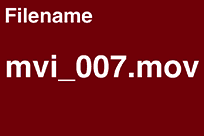- MovieSlate App
- MovieSlate Cloud
- KeyClips
- Videos
- Testimonials
- Press
- Accessories
- Support
Camera
Save camera meta-data to MovieSlate’s history log— right along with all of a shot’s production info.
Reshoots made Easier.
Reshoots can be a pain when you don’t know how the camera was set at the original shoot. MovieSlate makes it easy to save everything from aperture, ISO, and shutter speed to digital camera filenames.Rapid Input.
MovieSlate’s optimized keypad and snippets make it easy to enter your data quickly. For instance, when keypad-editing the Aperture field, the plus & minus buttons increment or decrement in one-third and one-half ƒ-stops.Saved for Posterity.
All Camera Optics meta-data is saved with each shot to MovieSlate’s shot log History, so you can archive it, and find it later.Fixed in Post.
You can even capture camera meta-data visually for quick reference by post production. Just include Camera Optics fields in MovieSlate’s leader/end credit roll animations (which appear when photographing the slate at the start and end of a shot). Show credits animationClick to play
Automatic filenames.
Many cameras save their footage to computer data files, whose names contain sequential numbers. MovieSlate can log each shot’s filename, and automatically increment the numeric portion of the filename when each shot ends.Camera Sync
Use MovieSlate 8 to remotely control and log meta data from RED DSMCv1 (with REDLink hardware) and DSMCv2 cameras. Learn More|
Social
Follow @MovieSlate
|
|||||||
Copyright © 2009-25 PureBlend Corp. All rights reserved. MovieSlate®, Movie★Slate® and KeyClips® are registered trademarks of PureBlend Corp. | Privacy Policy | Terms of Use | Credits